Wondering how to remove a stock image watermark? Stock images are a great way to enhance your content, but the watermark can be an issue. If you’ve purchased the image and need to remove the watermark, it’s possible with the right approach. In this guide, we’ll walk you through simple and effective steps to get rid of the watermark and use the image seamlessly for your website or social media. Let’s learn how to do it the right way.
Thank you for reading this post, don't forget to subscribe!Table of Contents
ToggleStock Image Watermark?
A remove stock image watermark is a logo, text, or graphic added to an image by the stock photo website. Its purpose is to prevent people from using the image without purchasing it. The watermark is usually placed across the image to make it visible.

Why Do Stock Images Have Watermarks?
Stock photo websites use watermarks to protect their content. These sites offer high-quality images that are often used for commercial purposes. The watermark is a way to ensure that users pay for the image before using it. Without it, anyone could download the image and use it for free.
Methods to Remove Watermarks from Stock Images
There are several ways to Remove stock image watermark Below, we will go over some of the most popular methods. These methods vary in difficulty and effectiveness, but all can be used depending on the tools you have.
Using Photoshop
Open the image in Photoshop:
Start by opening the stock image in Photoshop.
Select the watermark:
Use the Lasso Tool or the Magic Wand Tool to select the watermark area.
Fill the selection:
Once the watermark is selected, go to Edit > Fill. Choose Content-Aware from the options. Photoshop will attempt to fill in the area based on the surrounding image.
Refine the area:
If needed, use the Clone Stamp Tool or the Healing Brush Tool to fix any imperfections.
Save the image:
Once the watermark is removed, save the image in the desired format.
Photoshop’s Content-Aware Fill is one of the best tools for this task, but it works best on simple backgrounds.
Using GIMP (Free Alternative)
If you don’t have Photoshop, GIMP is a free alternative that can also help remove watermarks. GIMP is a powerful photo editing tool that offers many features similar to Photoshop. GIMP is the best free watermark remover.
Open the image in GIMP:
Start by opening the stock image in GIMP.
Select the watermark:
Use the Free Select Tool or the Fuzzy Select Tool to select the watermark area.
Use the Clone Tool:
After selecting the watermark, use the Clone Tool to paint over it with surrounding pixels. This will help hide the watermark.
Refine the image:
Use the Healing Tool to clean up any edges or rough areas that remain after cloning.
Save the image:
Once the watermark is removed, save the image in the format you need.
GIMP may take a little longer to get the hang of, but it’s a great free option for removing watermarks.
Using Online Tools
If you don’t want to use software like Photoshop or GIMP, you can use online tools to remove stock image watermark. There are several websites that offers trying to remove watermark services. Some of the popular ones include:
Inpaint:
This is a simple and user-friendly online tool. Just upload your image, select the watermark, and the tool will automatically remove it.
Fotor:
Another great online tool that can help remove watermarks. Fotor has a watermark remover feature that is easy to use.
Watermark Remover Online:
This website specializes in removing watermarks from images. It’s a good choice for quick and simple watermark removal.
These tools are best online watermark remover ideal if you’re looking for a fast and free solution. However, they might not be as precise as Photoshop or GIMP, especially on complex backgrounds.
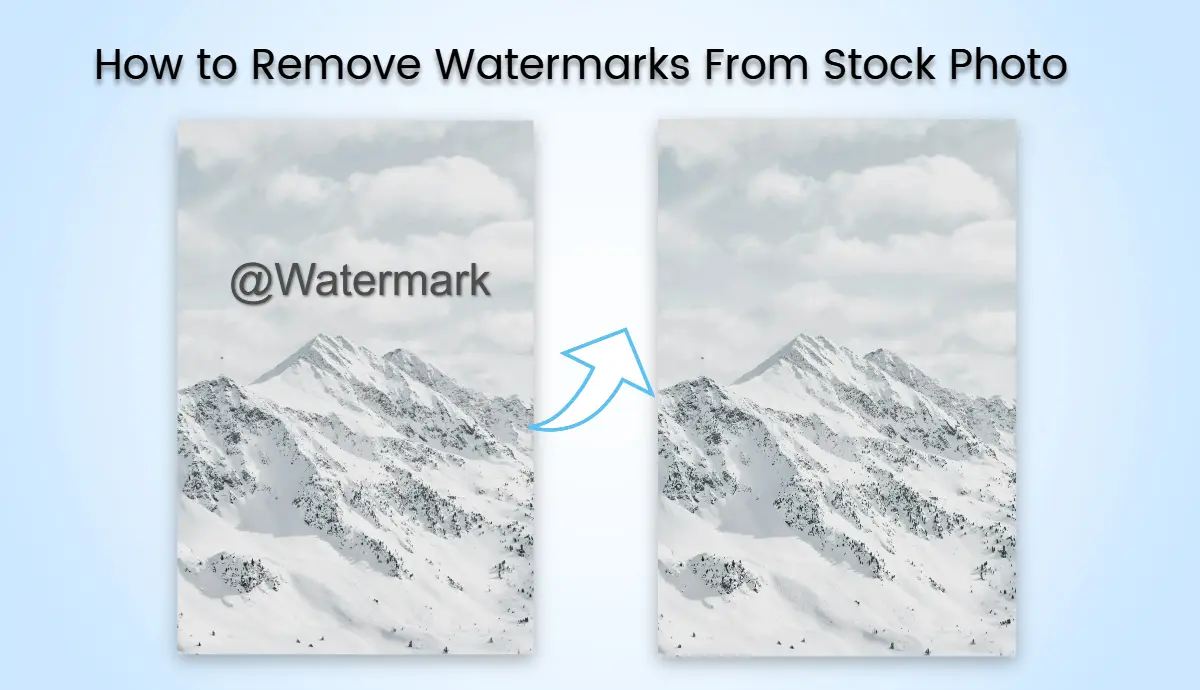
Using Mobile Apps
If you need to remove a watermark from an image on your phone, there are several mobile apps that can help. Here are some popular options:
Remove Unwanted Object (Android):
This app lets you remove unnecessary objects, including watermarks, from images.
Retouch (iOS):
Retouch is an app designed to remove objects from images. It’s easy to use and great for quick fixes.
Photo Retouch (Android and iOS):
This app offers a simple way to remove watermarks and other unwanted objects from your images.
Mobile apps are a great option if you need to remove watermark on the go. However, they may not offer the same level of precision as desktop tools.
Download a Remove Stock Image watermark with App:
Some popular apps on the Google Play Store for remove watermark stock images are: It’s free to use. They are removal tool for watermark.
- Remove Unwanted Object
- Photo Retouch
- Retouch
- Pic Edit
Tips for Watermark remover
Here are some tips to help you get the best results when removing watermarks:
Work on a High-Resolution Image
The higher the resolution of the image, the easier it is to remove watermark. Low-resolution images often have pixelation, making it harder to seamlessly remove watermark.
Use the Right Tool for the Job
Choose a tool that matches your skill level and the complexity of the watermark. For simple watermarks, online tools and mobile apps might work. For more complex watermarks, use Photoshop or GIMP.
Take Your Time
Removing watermark can take time, especially if the background is complicated. Be patient and make sure to work slowly to get the best results.
Use the Healing Tools
Healing tools, like the Healing Brush in Photoshop or the Clone Tool in GIMP, are great for fixing any imperfections left after removing the watermark.
Is it Legal to Remove Watermark from Stock Images?
Removing a watermark from stock images is only legal if you have purchased the image. If you have not bought the image, removing the watermark would be considered a violation of copyright laws. Always make sure to respect copyright rules and buy the image if you want to use it without a watermark.
Can You Remove Watermarks from Free Images?
You can easily remove watermarks from your images, but it’s important to check the license before doing so. Some free image sources allow you to remove watermark, but others may have rules against it. Always respect the licensing terms of the image.
How to Avoid Watermarks in the Future?
The best way to avoid dealing with watermarks is to use images that you have the right to use. There are several ways to do this:
Buy Stock Images:
Purchase the image from a stock photo website. This will allow you to use the image without a watermark.
Use Free Image Websites:
Use websites that offer free images without watermarks, such as Unsplash, Pexels, and Pixabay.
Create Your Own Images:
If you have the ability, consider creating your own images to avoid the issue of watermarks altogether.
Final Thoughts of Remove watermark:
Removing watermarks from stock images can be simple with the right tools. Whether you use Photoshop, GIMP, online tools, or mobile apps, there is a solution for you. Always make sure you have the legal right to remove the watermark and enjoy your watermark-free images!
FAQ’s:
Is it legal to remove a watermark?
It is legal to remove stock image watermark if you have purchased the image. If you haven’t purchased the image, removing the watermark is a violation of copyright laws.
Can I remove watermarks from free images?
You can remove watermarks from free images, but make sure to check the image’s license. Some free images may allow watermark removal, while others may not.
What is the best software for remove stock image watermark?
Photoshop is one of the best software options for removing watermarks. GIMP is a great free alternative. Online tools like Inpaint and Fotor are also useful for quick fixes.
Can I remove watermark using my phone?
Yes, you can use mobile apps like Remove Unnecessary Object (Android) or Retouch (iOS) to remove watermarks on your phone.
How can I avoid using images with watermarks?
To avoid images with watermarks, you can buy stock images, use free image websites that do not add watermarks, or create your own images.
Share via:

