Why do you see Instagram password invalid parameters errors when resetting your password? These issues can happen due to forgotten passwords or technical glitches. It leaves you unable to proceed.
Thank you for reading this post, don't forget to subscribe!This guide will explain the common causes of this error and offer simple steps to fix it. Whether it’s a password problem or a system issue, you’ll be able to regain access quickly.
Table of Contents
ToggleWhat Does Instagram Password Invalid Parameters Error Mean?
Instagram’s “Invalid Parameters” error appears when something you enter, like your username, password, or other details, doesn’t meet its rules. This can happen if your Instagram app is outdated, your internet connection is slow, or you try to log in too many times quickly. Instagram’s system may see these actions as doubtful and show the error. Understanding this helps you fix it easily.
Common Causes of Instagram Invalid Parameter Errors
Incorrect Password or Policy Violation
- Entering a wrong password or not following Instagram’s privacy policy can cause the error.
- New passwords must meet the format (e.g., letters and numbers).
Outdated Instagram App
- Using an older app version can trigger the error when resetting your password or logging in.
Third-Party Apps
- Linked third-party apps might cause conflicts, leading to this error.
Unstable Internet Connection
- A weak or unstable connection can disrupt your Instagram experience.
User Input Errors
- Mistakes in entering your information can also result in the error.
Solution:
Keep the app updated, use a stable internet connection, and double-check all inputs.
How to Fix Instagram Invalid Parameter Error?
Check Your Login Details
- Ensure your username and password are correct.
- If you see “Incorrect Password,” reset it by clicking “Forgot Password” and create a new instagram password with letters and numbers.

Update the Instagram App
- Install the latest version of Instagram to avoid compatibility issues.

Ensure a Stable Internet Connection
- Switch to a strong Wi-Fi or mobile data connection.
- Connection issues can trigger this error.
Wait and Retry Later
- The error may be temporary; trying again after some time can help.
Avoid Third-Party Apps
- Disable or unlink any third-party apps that could interfere with Instagram’s system.
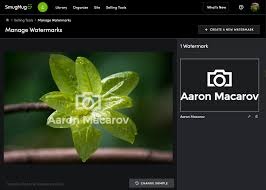
By following these steps, you can resolve the issue and restore your Instagram access smoothly
Tips to Prevent Errors in the Future:
To prevent Instagram Invalid Parameter errors, keep your app updated and use a strong password with letters and numbers. Enable two-factor authentication for extra security.
Limit login attempts and check for typos in your username and password. If you get the error while uploading, ensure your file format is supported. These tips help keep your Instagram smooth and error-free.
How to Keep Your Instagram Account Safe While Fixing Errors?
While resolving invalid encounter parameters errors, keeping your account secure is equally important.
- Use a strong, unique password and enable two-factor authentication for added security.
- Avoid clicking on doubtful links or sharing your login details with anyone.
- Regularly update your Instagram app to the latest version.
- Limit login attempts to prevent triggering security errors.
- Double-check your username and password for typos.
- Ensure a stable internet connection when fixing errors.
Following these steps will keep your Instagram account safe while fixing any issues.
Final Thoughts:
The “Invalid Parameters” error can be frustrating, but it’s easy to fix. Keep your Instagram app updated and use a strong password with two-factor authentication. Double-check your username and password for typos. Limit login attempts to avoid triggering security issues. Following these steps will help keep your account secure and ensure a smoother Instagram experience.
FAQ’S (Frequently Asked Question):
What Does the Instagram Password Invalid Parameters Error Message Mean on Instagram?
The Instagram Password Invalid Parameters error message means the information entered, like your password, doesn’t meet Instagram’s guidelines or requirements, causing a login issue.
What Is an Error on Instagram?
An error on Instagram occurs when something goes wrong with your account or app, such as login issues or problems with uploading content. It can be caused by incorrect information, app glitches, or connection issues.
How to Fix Invalid Parameter Errors on Instagram?
To fix invalid parameter Instagram errors, check your login details and update the app while using Instagram. This error often occurs due to incorrect information or outdated software.
What Does Instagram Password Invalid Parameters Mean?
The Instagram password invalid parameters error occurs when your login details don’t meet Instagram’s requirements, blocking access to the app.
Share via:

