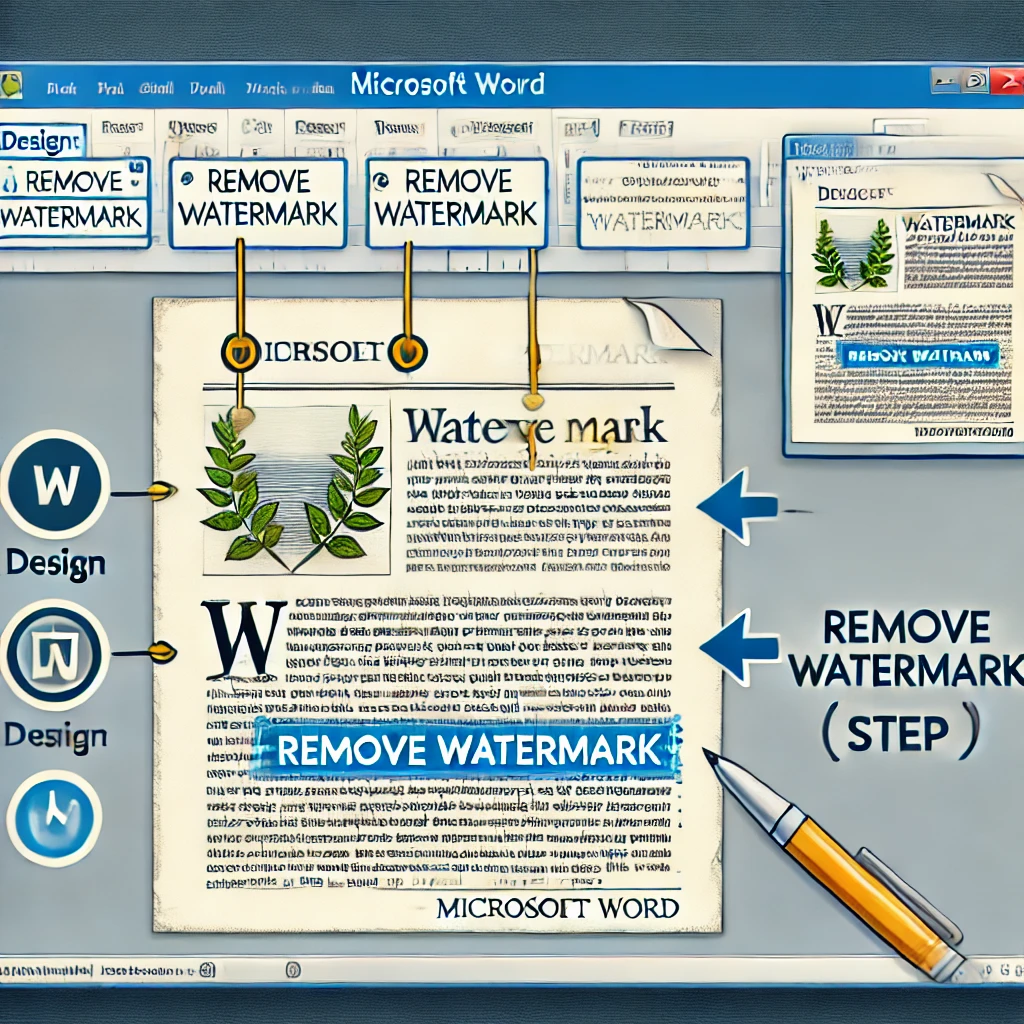Here’s the topic how to How to remove watermark in Word. Do you belong to a company, business, education, or other organization? If yes, then it is necessary to protect your documents for security reasons. A watermark can be a solution. Applying a watermark to your documents ensures ownership and discourages unauthorized use. However, sometimes, it is necessary to remove the existing watermark. Many commercial tools online offer these features, but there are also built-in methods in Microsoft Word. In this guide, we will explore effective ways to effortlessly remove a watermark in Word.
What is a watermark?
A watermark in a document is either an image or text that applies on the front or behind the document. It can be an image, text, logo or signature, company name, or any other pattern that indicates a company’s ownership. Watermarks are usually transparent so the text can be visible.
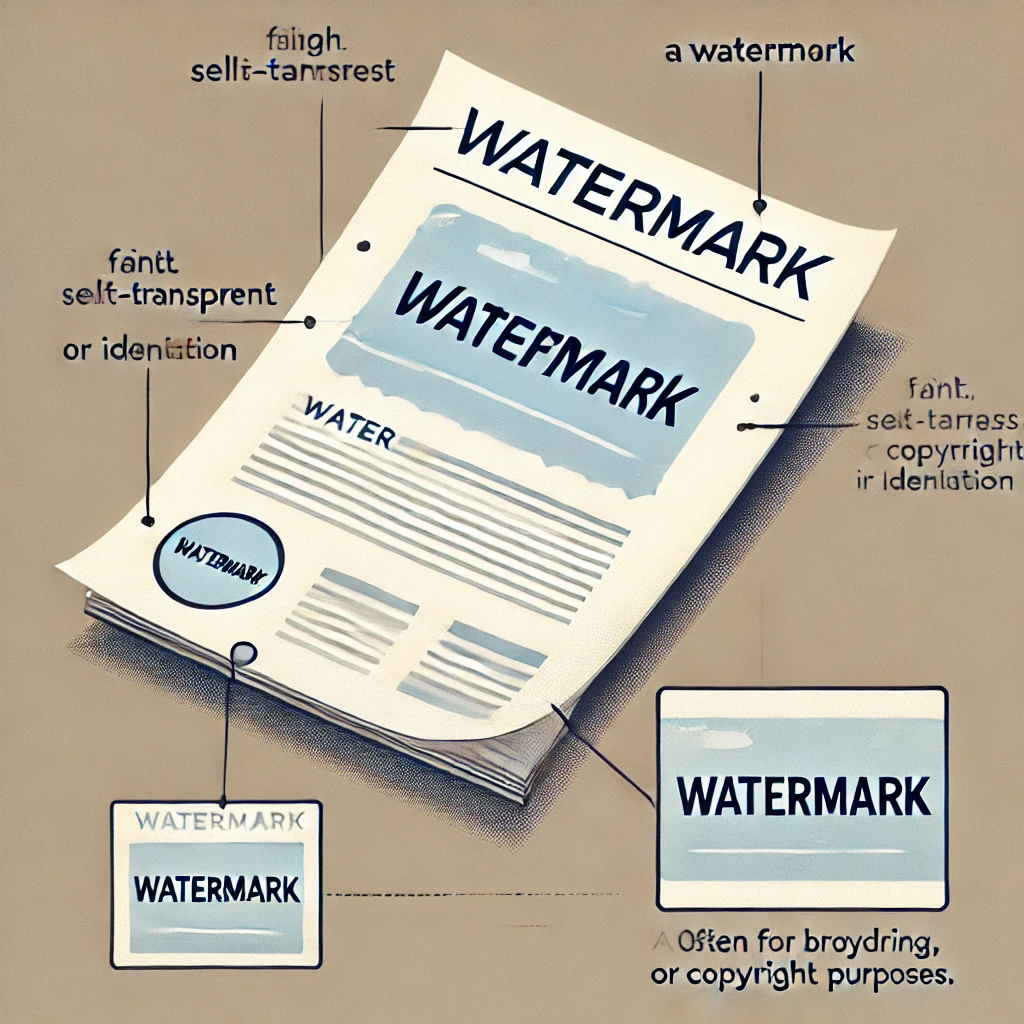
Purpose of a watermark:
The first and foremost purpose of a watermark is to protect your files. Watermarks ensure the security of the files; no one can alter the document. Another purpose is to indicate a company, business, or other organization and to decorate the document.
Ways to remove watermark in Word:
Here are some easy ways to remove the watermark from a Word document:
Remove watermark from the word built-in options:
Remove watermark in word from watermark option:
One way to delete the watermark is from Word’s watermark menu. The same menu is used to add the watermark to the Word document.
The first step is to open the Word document with the watermark you want to remove.
In the ribbon at the top, there is an option “Design”. Click the “Design” tab.
In the design tab, there is a “page background” section. Click the watermark from this section.
In the case of Windows, select “Remove watermark” from the watermark option. However, if you are using a Mac, from the “insert watermark window”, select “no watermark” at the top.
After that, work will delete the watermark from your document.
It is also easy to add a watermark to your PDF file or Word file with the same option.
Remove the watermark in Word by editing the header:
Another way to remove the watermark is by editing the header.
To do this, open your document with Microsoft Word containing the watermark you want to remove.
On the word page, in the “insert tap” click header or footer with the “header footer” section.
A menu opens at the bottom, “Edit the header”, and click it.
After clicking the header or footer, your header will be editable and you can easily edit your watermark.
Click the watermark from your document.
Watermark is selected, press the “delete key” from your keyboard. The selected watermark will be deleted from the document.
Now, it’s up to you whether you want to add a new watermark or leave your document watermark-free.
How to remove a watermark without a word?
If you do not have Microsoft Word installed on your device, you can remove it online using tools. You can also add or remove the watermark from other files such as PDF files. Go to the google and search for online tools for this purpose.
Conclusion:
In short, it’s quite easy to remove watermarks in a Word document. You just have to follow a few easy steps to get rid of the existing watermark. This guide explains different ways to delete the watermark from your document. Now, no need to worry about removing the watermark. Keep in touch for more updates.
FAQs:
Is there any app to remove the watermark?
Yes, watermark remover.io Is designed for Android users. You can smoothly remove the watermark by using this app.
Is the watermark removable?
Yes, watermarks from photos, word documents, or PDFs are removable. You can remove them by using online free tools. However, the effectiveness of the removal depends on the quality of the watermark and the app you are using.
How can I remove the watermark?
Double-click near the top of the page to open the header area.
Put the cursor over the watermark until a four-way arrow appears.
Select the watermark.
Press the delete key on the keyboard.
Repeat the process for more watermarks.
How do I make a watermark transparent in the world?
Select design> watermark.
Select text and enter text watermark.
Adjust the color, font, and transparency.
Select OK.