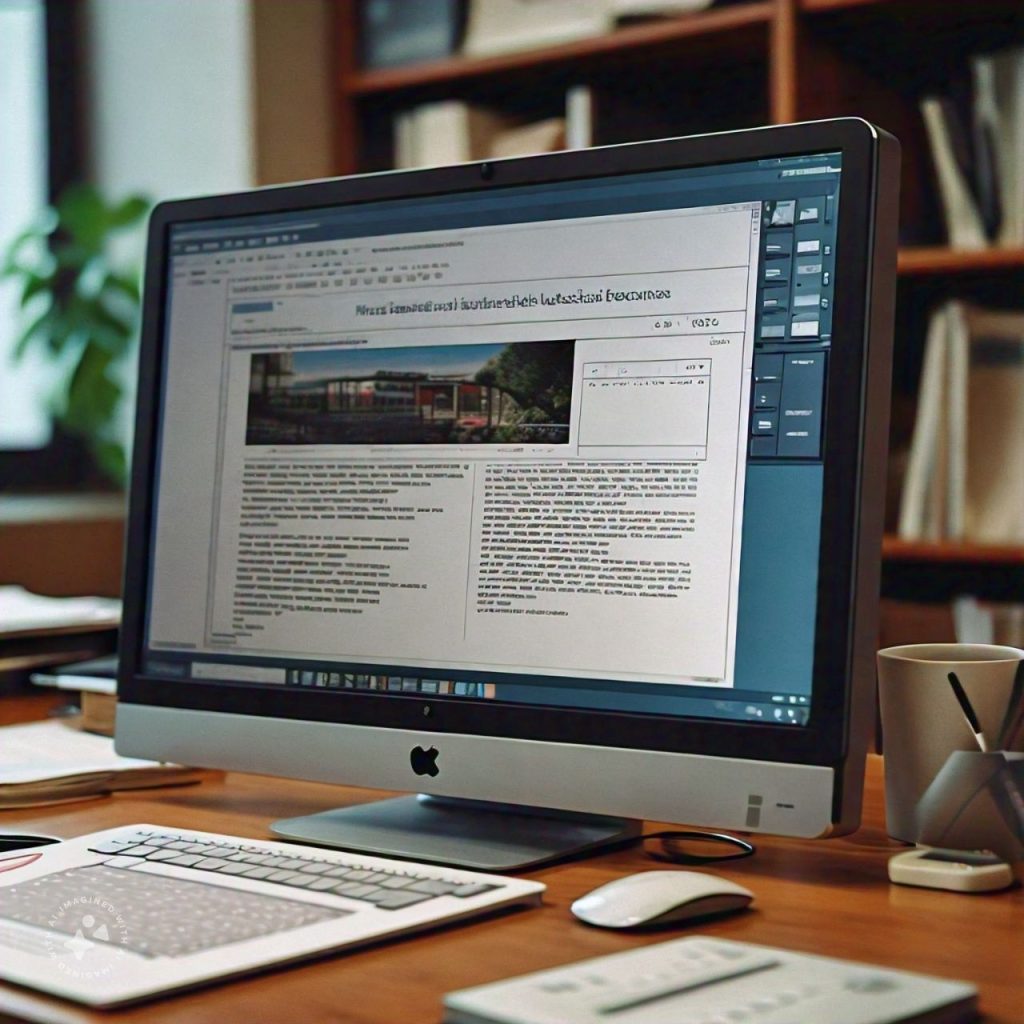Protecting your photography with watermarks is essential for maintaining your brand identity and preventing unauthorized use. Integrating watermarks into your online publishing process can streamline your workflow and ensure consistency across your images. Here’s how to effectively incorporate watermarks into your publishing routine.
Table of Contents
Toggle1. Define Your Watermark Design
Create a Clear and Professional Watermark
- Logo and Branding: Use your logo or a distinctive design that represents your brand.
- Legibility: Ensure that your watermark is easy to read, even when scaled down on smaller screens.
- Opacity: Adjust the opacity so that the watermark is visible but does not detract from the image.
Consistency is Key
- Use the same watermark across all platforms to build brand recognition and trust.
2. Choose the Right Software
Photo Editing Tools
- Adobe Photoshop: Offers advanced options for watermarking, including batch processing.
- Lightroom: Allows for easy watermark application during export.
- Dedicated Watermarking Software: Consider tools like Watermarkly or uMark for streamlined processes.
Automation Options
- Look for software that allows batch processing to apply watermarks to multiple images at once, saving you time.
3. Develop a Workflow
Pre-Publishing Steps
- Image Selection: Choose the photos you want to publish and ensure they are edited and ready for watermarking.
- Batch Processing: If applicable, batch process your images to apply your watermark efficiently.
Watermark Application
- Automate Where Possible: Use your chosen software’s features to automatically apply the watermark during the export or publishing process.
Final Review
- Check each image to ensure the watermark is correctly positioned and legible.
4. Optimize for Different Platforms
Adjust Watermark Settings
- Depending on the platform (e.g., website, social media, print), you may need to adjust the size, opacity, or placement of your watermark.
- Ensure that the watermark does not obscure important elements of the image.
Test Your Watermark
- Before publishing widely, test how the watermark looks on various devices and screens to ensure consistency.
5. Establish Publishing Guidelines
Create a Manual
- Document your watermarking process and guidelines for team members or future reference.
- Include details on watermark design, application steps, and adjustments for different platforms.
Training for Team Members
- If you work with a team, ensure everyone understands how to apply watermarks consistently.
6. Monitor and Adjust
Track Engagement
- Analyze how images perform across different platforms. Engagement metrics can indicate whether your watermarking strategy is effective.
- Be open to making adjustments based on audience feedback and analytics.
Stay Updated
- As your brand evolves, revisit your watermark design to ensure it aligns with your current identity and goals.
7. Backup and File Management
Organize Your Files
- Maintain a well-organized system for storing original and watermarked images. This makes it easier to locate files for future use or re-publishing.
Backup Your Work
- Regularly back up your images and watermark designs to avoid loss of work.
Bottom Line:
Integrating watermarks into your online publishing process is essential for protecting your photography and promoting your brand. By defining a clear watermark design, choosing the right tools, and establishing a consistent workflow, you can efficiently apply watermarks while maintaining the quality of your images. Regularly monitoring and adjusting your process will help ensure that your watermarking strategy remains effective and aligned with your goals as a photographer.
Thank you for reading this post, don't forget to subscribe!Share via: